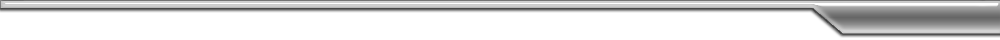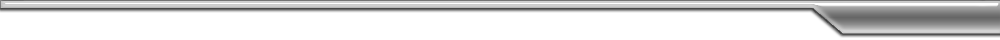WEB DESIGN
Web technology advancements occur in an ever more rapid pace with new and improved web applications, usability, design, and back end programming. Yet, the answer to the basic question of “What Makes a Good Website?” can be elusive.
The following technical websites provide a useful overview for web design principles and development process:
- “WebKnowHow” - offers a comprehensive strategy for proper web development leading to actual publication.
- “WebsiteTips” - provides basic tips and solutions in order to create a successful web design for both informative and commercial websites.
Ultimately, although the answer to the question is subjective, what most visitors would consider to be “good” websites have certain essential structural elements. Here is a brief summary of the guidelines and tips from each of these websites:
Website Planning
At the onset, the purpose of a website must be firmly established. A visitor should be able to tell why a website exists, and what information it will provide. Next, determine who will be the “target audience” and what type of content will attract their attention. By understanding who the target audience is and what you want them to do, both what will be appropriate and meaningful in terms of page content will become apparent.
Website Architecture
The development of any website should then advance with the creation of a “story board”, that arranges all pages in a hierarchy from the Home Page down to its various “Child” pages.
Most importantly, a Home Page must be well planned as it will offer the first impression for a website. If the purpose of the website is confusing or unclear, visitors will be reluctant to return. The Home Page should act as a gateway to a website and a road map to its content, with an “Index” or “Table of Contents” format that tells visitors where to find the significant information they need.
Web Page Design
The overall individual web page design must be clean with a stunning look that will impress your visitors. In turn, the layout must have an intuitive format with a “user centric” design that a target audience will understand.
Use a text color that will be visible to visitors. It is recommended that elements like “blinking” text that will irritate the eyes of your visitors should be avoided. The color palette for a website should be consistent and neutral to achieve mass appeal.
Also, resist the overuse of graphics images which will slow download time. Many graphic designers tend to put too much emphasis on the graphic elements to the detriment of website content. Often, graphic elements are included that do not connect with either the purpose or overall theme for a website.
Similarly, the availability of with broadband and high-speed Internet access has led to web designers overusing Flash movies or other dynamic content, such as a large number of animated GIF images, which can be distracting and add an unnecessary overhead to a web page for download.
Navigation
A properly designed website must be easy to navigate. Clear navigation increases the confidence in users about your site and may encourage users to explore your content further. The buttons must be consistent in terms of size and design. Using buttons with different colors and sizes looks chaotic, and unprofessional. Make sure that a navigation format is consistent from the Home Page, to every other page.
The look and feel of a website must be consistent throughout. Regardless of which page a visitor is on, they should comprehend that they are “in” a given website and be able to loosely approximate “where” within the website hierarchical structure. Sections must be grouped both logically and visually, to make navigation within a website intuitive to a visitor.
Online Marketing
The design of a website must also encompass a strategy to “index” for successful search engine optimization to achieve a higher rank through visitor traffic. In this regard, proper attention must be given to a system to create content “updates”, particularly on the Home Page, so that the visitors will periodically see new or different content is available from a website. The updating of content will serve to enhance the likelihood that they will return to a website frequently.
Usability & Accessibility
Not everyone who visits a website is perfectly enabled in terms of visual or auditory senses. Other visitors may simply have a slow connection, or lack the technical ability to install additional “plug-ins” to view interactive content. Again, understanding who the target audience is will greatly aid in setting both usability and accessibility standards for a website.
|